How do I find my Bell bill online?
- Go to the Bell website and click the “Log-in / Register” button near the top-right
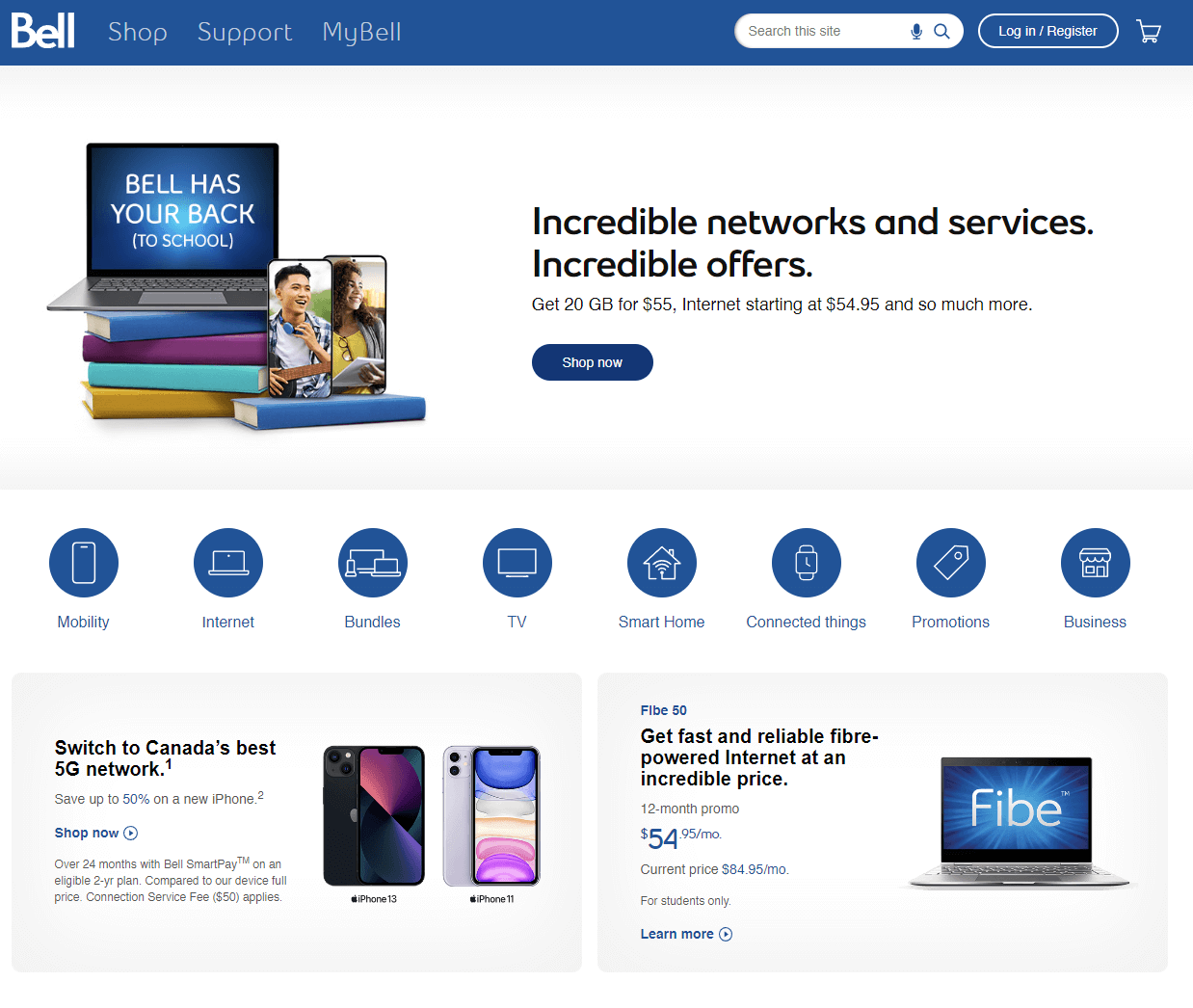
- Enter your username and password, then click the “Log in” button
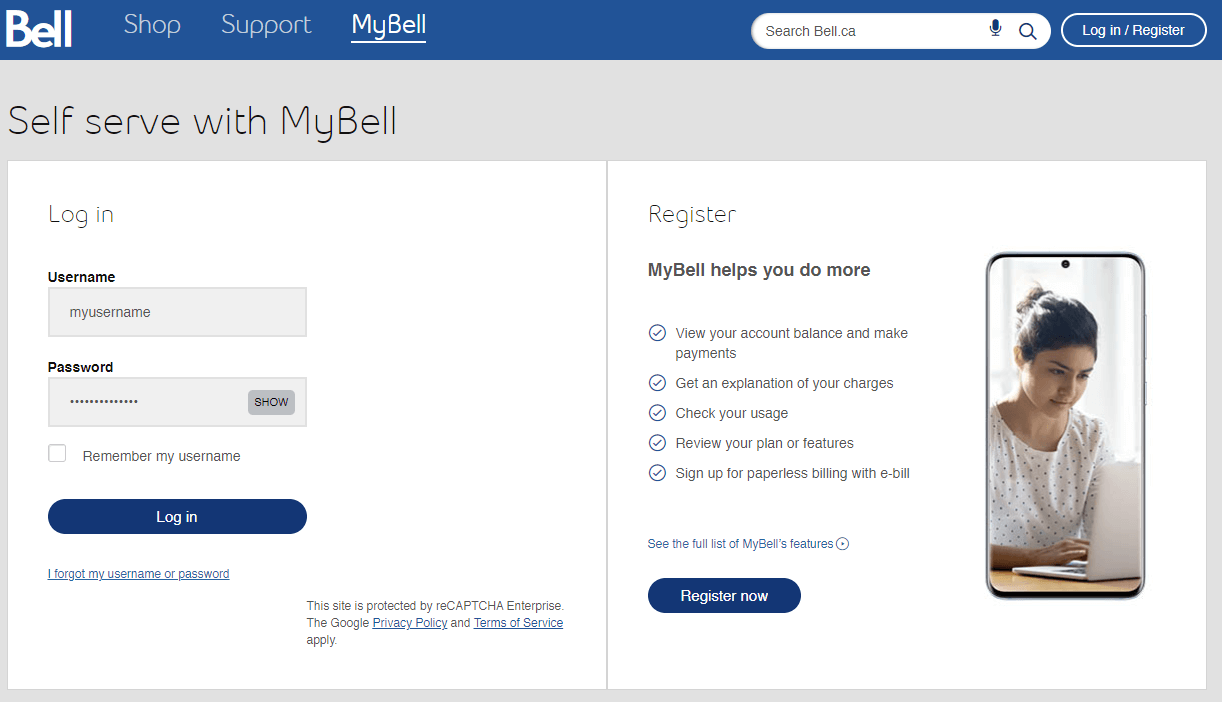
- Click the “View current bill” button
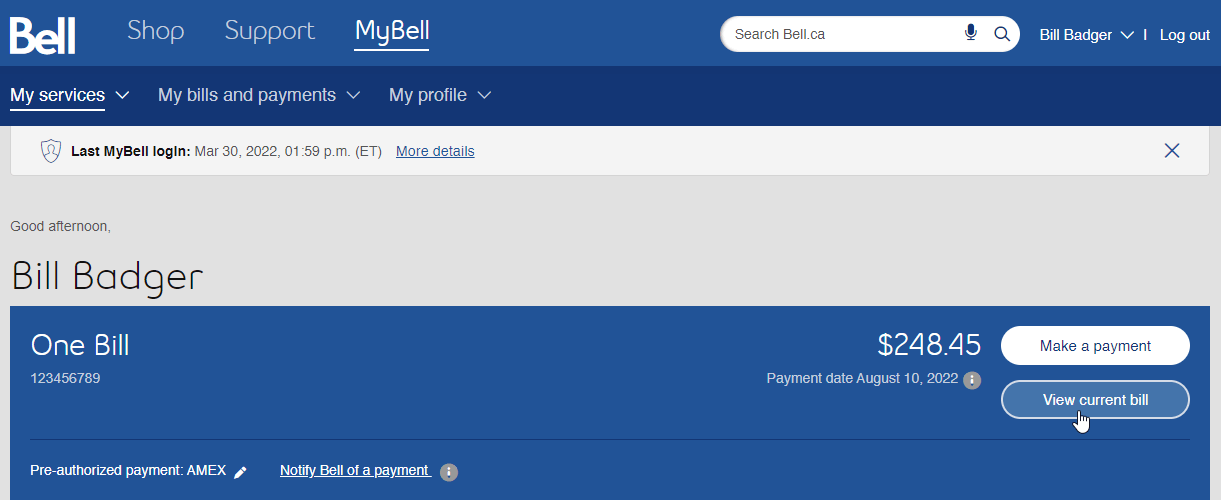
- Click the “Download & print bill (PDF)” button
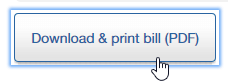
- Your bill will now download. Most likely it will be located in your Downloads folder. Once you have it, see our page on uploading your bill from your computer.