How do I upload a picture of my bill from my phone?
To upload your latest bill from your provider using your phone:
- Using your phone, take a picture of your latest bill. Make sure the picture is clear so we can read the details.
- Go to billbadger.ca/start.
- Fill out the form (name, email, phone number, preferred payment method)
- Tap on “Browse Files”
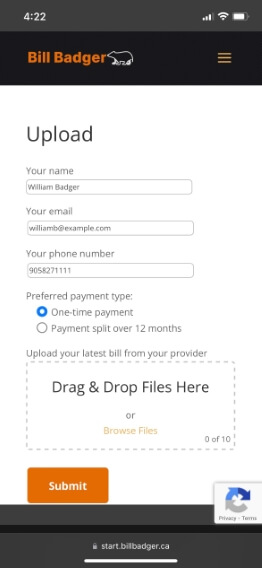
- Tap on “Take Photo or Video”
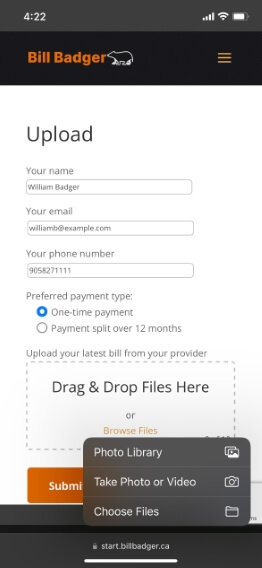
- Take a picture of your bill, then tap “Use Photo” in the bottom-right corner.
- Your picture will now upload. When the green bar shows 100%, press the Submit button.
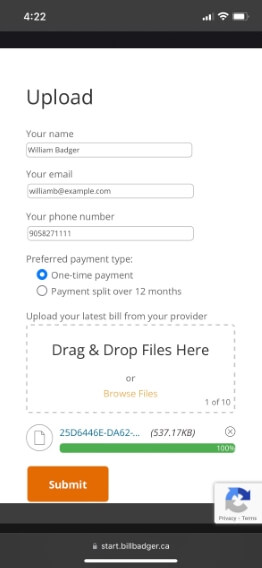
- You’re done! The information will now be sent to us and we will contact you once we have reviewed your bill.